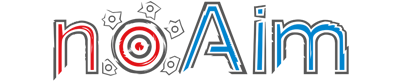Wasteland Guide
WASTELAND is a game mode for ArmA 3.
You can select one of the three teams (factions) – Blufor / Opfor / Independent.
It is a team-based domination sandbox where the objective is to take over territories and defend them against other players, teams, groups and AI.
Wasteland also has a fully implemented base building system which allows you to create and save your own base. But keep in mind players can raid your base.
1. Factions/Classes
Choosing a Team:
If you play in the team Blufor (Blue), Opfor (Red) or in a Independent group (Green) you will be able to see colored tags above other players head. To activate their names, you have to press the Windows key.
If you play Independent you got the option to play alone, if you prefer killing everyone. (Free for All)
Factions:
- BLUFOR = Player / Teamplay + Groups
- OPFOR = Player / Teamplay + Groups
- INDEPENDENT/GUER = Player / Free for all + Groups
- CIVILIAN = Mission AI / Dynamic AI
Classes:
- Medic = spawn with Medikit (Heal yourself and Revive mates)
- Sniper = spawn with Weapon Silencer and the Player Menu Item: Stash
- Engineer = spawn with Toolkit (Repair vehicle)
- Grenadier = spawn with Smoke Grenades for Grenade Launcher Weapon variants
New Classes: (coming soon)
- More informations towards this topic in our discord.
2. Groups
How to create a Group?
To create or accept a group invite, open the Player menu. Then press onto Group Management. If you leave the server while being the group leader, then a random group member gets the leader position to be able to invite players.
How to use Group Chat?
To be able to speak in the group channel use either .-Key or ,-Key and CAPS LOCK-Key to speak. To write use the /-Key.
What is the Group size limit?
Group size for the Independent faction is limited to 12 on Stratis and 15 on the other servers. (Opfor/Blufor have no group limit)
Playing in a Group and its Advantages:
- Using Tactical Ping with Shift+T
- Opening teammates backpack
- Group Voice Support
- Group Chat
- Group markers
- Player markers on Map / Minimap (GPS)
I was kicked for Team balancing?
Our servers use a auto balancing function, which try's to balance the teams. Only VIP's can bypass the Balancing system.
What happens If I get Team killed?
If you get team killed, punish the player. If its a massive team kill and the player reconnects to bypass the system open a ticket in discord. (Give the player a chance to revive you, maybe the player didn't do it on purpose)
3. Spawning/Respawn
On your first spawn (or respawn), you can choose to spawn either on the ground, per halo parachute jump, at team beacons or in blue shaded areas shown on the map either random or at your teammate(s).
Every player is equipped with an invisible *magic* parachute, which is available at any time. (You can also use it to jump of high buildings/rocks)
While selecting Town or Beacons spawns, you are able to see how many AI, enemy or friendly players are near the beacon or inside the town/blue shaded area marker.
Remember: If you die, you have to wait 5 minutes to respawn at the same position again.
How to place a Spawn Beacon?
- To be able to spawn at a beacon, you need to buy a Spawn Beacon in a General Store, and use it per player menu. General stores are marked on the map with a blue GS.
- Players are able to steal beacons or use a mine detector to find them. There is also a limit of 3 beacons being placed per player.
- Beacons are not allowed to be placed on Trees or inside rocks.
- Beacons can be placed by any faction (Blufor, Opfor, Independent) and be used by the faction (Blufor/Opfor) or your group.
- Beacons are Tents.
4. AI Missions
There are 2 different types of AI on most of our Wasteland Servers.
Mission AI:
AI Missions are splitted into 4 Mission Categories: Main, Money, Side and Extra. (in future Territory)
Main are complex missions, Money highly rewarded money missions, Side are not that complex missions and Extra are the rather are mostly building based missions. (Territory will be missions spawning in captured territories)
Roaming AI:
On most of our Wasteland Servers we have roaming AI. This AI spawns random on the map and drives around with either land vehicles or any random vehicle they can find. Roaming AI is not marked on the map which makes it harder to spot.
5. Map Marker
Yellow ATM markers:
These yellow ATM markers are places where you are able to deposit or withdraw bank money. Money which you carry can be lost after dieing. Bank money only disappears when you spend or waste it.
GUN STORE:
This is the place to buy Weapons, Ammo, Scopes, Suppressors, Grenades and Static Weapons such as Mortars. (Static Weapons usually spawn near a Gunstore)
If you enter the Gunstore area on Stratis it shows if there are Allies or Enemies in the marker zone.
GS:
The GS is the General Store, where you are able to buy Uniforms, Vests, Backpacks, Goggles, Headgear, and Supplies. You are also able to buy V-Items which can be used per player menu. (V Items such as a spawn beacon)
VS:
The VS is the Vehicle Store, where you are able to buy Land Vehicles, Planes, Boats and Helicopters. (Some stores are limited)
You are also able to sell vehicles, weapons and other equipment at stores.
The Box infront of the Stores is for selling anything that you put inside of it.
Some stores are limited, this means you can not buy a Plane, Boat or Helicopter at every Store.
Service:
The Service markers show the position of a Supply Truck to repair and rearm your vehicle.
(Circle) Garage/Parking:
The Purple markers show the position of Vehicle Garages. (Park Limit set to: 11)
For unparking from your Garage you have to pay a small Tax.
It is not a NPC, it is a Laptop placed onto a table. (in future version its a terminal box with laptop case)
(Circle) Player Storage:
The Yellow markers without text, is a Player storage. You can save inside it your Gear.
It is not a NPC, it is a Weapon crate / Paper box.
Blue Zone:
If your team/group is inside the blue zone, you can (re)spawn into this zone.
Yellow Territory Zones: (Can also turn green, blue or red)
Territory zones change color to the team color which captures these zones. Soon as you capture these Territory zones your team/group will gain money for holding these zones.
Mission Marker: (Red Cross)
Mission markers spawn with a Main, Money, Side and Extra mission to keep track of the AI's.
(Triangle) Static Weapons:
Static Weapons are synced, static and can be used by any player by entering them per scoll menu. These are huge turrets to be able to destroy any vehicle.
6. Commands
Tilde / Y (Z) = Player Menu
Windows / Home = Player names toggle
End = Ear plugs toggle (use it more than once to change the volume)
H = Holster weapon
DEL = Eject vehicle
Shift+Right = Climb
CTRL+R = Repack Mag
BACKSPACE = Activate Suicide Vest (need satchel/explosive charge)
SPACE = Jump over small walls
P = Show scoreboard
V = Deploy magic parachute
A3 Commands:
CTRL+G = Swaps between grenade
F = Swaps firing mode or vehicle ammo
C = To use Flares inside vehicle
SHIFT+T = Tactical Ping (only works in group/factions)
{ = Activate small GPS Radar
" = Sit down
Custom Commands: (Can be changed in Arma 3 Settings)
Custom Command 8 = Player Menu
Custom Command 9 = Show player names
Custom Command 11 = Eject while in Air vehicle
Custom Command 13 = Drive Assist
Custom Command 14 = Ear plugs
Custom Command 15 = Climb over walls (MP-Sync)
Custom Command 16 = Holster weapon
Custom Command 17 = Taunt Menu (fast) coming with v1.6
7. Base Building
Open the player Menu and press onto the Informations button for a detailed Guide for Base building.
8. Gear / Custom Loadout
To unlock higher gear loadout (vest/headgear) levels, you need to farm cash and deposit it into your in-game bank via ATMs. ATMs are marked on the map and Bank money is shared across all servers.
The custom loadout button is on the right side of the respawn Menu. The custom loadout is limited to Primary/Secondary weapons, scope attachments and uniforms. (at lvl 7)
The higher your ingame bank cash gets the better weapons you are able to choose from.
9. Often answered Questions:
- If you get kicked alot, this may be the fault of the build in reserved slot script. Soon as the server is full, you may get kicked for using a VIP Slot. Every server has 5 reserved slots and can be only used by VIPs and Admins.
- With Gear Loadout 6 you are able to spawn with a Satchel charge, and are able to use the BACKSPACE key to use the Suicide Vest after being injured.
- If you get killed, you got a short time to save your dropped weapons and gear. (Due to Corpse cleanup script)
- To scroll back through the chat feeds use the /-Key and press PGUP or PGDN-Keys
- To scroll through the Scoreboard (P-Key) use your mouse wheel.
- On some of our servers we use garage filters which enable you only to unpark AA Jets/UAVs. (On servers such as Stratis you may use CAS Jets/UAV's)
10. Buggy UAV Trick:
1. Tow the UAV with a vehicle (large helicopter or strider) to your garage, but don't untow it. Go directly to interact with your garage terminal and park the uav. You still might have to do the following to acquire and use it.
2. It the option to acquire doesn't exist, look directly at the UAV and press the T-Key (Target). The acquire option should now appear.
Sometimes when you retrieve a UAV from a garage you have to repeat option 2.
11. Better FPS:
11.1 Upgrade your Hardware or Software (Drivers) - A3 runs nice on a SSD and a high Ghz CPU.
11.2 Disable Fullscreen optmitisation in Windows - Right click the arma3_x64.exe and at Compatibility tick disable Fullscreen optimisation.
11.3 Lower in Arma 3 and/or in Wasteland Settings the View Distance range.
11.4 Change Mem allocator - Open the A3 Launcher, select All Parameters and navigate down to Memory Allocator (64 Bit) and select another one.
11.5 Disable Logs - Open the A3 Launcher, select All Parameters and tick No logs.
11.6 Change your Power Management of your PC to High.
11.7 Performance/Profiling version - Right click A3 in Steam, select Betas and in the drop down choose profiling - Peformance Profiling Build. (keep in mind that this is a test version, and may have bugs)
12. Random Kicks/Crashes:
12.1 Open Path: %sysroot%\Users\YOURNAME\AppData\Local\Arma3 and delete all missions inside the MPMissionsCache Folder.
12.2 Open same Path as in 12.1 and delete all files and folders inside the Arma3 folder.
12.3 Create a new profile in Arma 3, could be possible that you profile is corrupted.
12.4 Disable Arma 3 Units, maybe your pc can't handle them.
12.5 Disable all client mods in the Arma 3 Launcher
12.6 Disable all creator DLCs in the Arma 3 Launcher
12.7 Change Mem allocator - Open the A3 Launcher, select All Parameters and navigate down to Memory Allocator (64 Bit) and select another one.
12.8 Performance/Profiling version - Right click A3 in Steam, select Betas and in the drop down choose profiling - Peformance Profiling Build. (keep in mind that this is a test version, and may have bugs)
12.9 Open the Map Editor ingame, load the map of the Server you ain't able to connect. Place a Player Entity (Soldier) and a Vehicle and press "Play". Close the Map Editor and try to reconnect to the Server.
12.10 Wait until the server auto restarts, play on one of our other servers while this happens.
You can also open up a ticket on our Discord at http://www.noaim.me, in the #other-support channel by clicking onto Other Help.
13. How do I connect to a Creator DLC Server?
To join our Creator DLC servers, you have to purchase the Creator DLC on Steam for Arma 3
It also has to be ticked in the DLC menu in the Arma 3 Launcher to be able to connect.
14. VPN/Same Network:
Some of our servers dont support VPN.
If you still play on the same network as your brother (or else) do this:
Open up Steam, right click Arma 3 and press onto Settings
At the bottom is a Start parameter launch line add this:
(Every User on the same Network should connect with a different Port)
Please don't use a port below 2350.