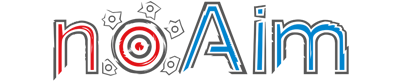Am 12. März 2022
Hatte ich dies hier im Forum zu der Para geschrieben:
Momentan heißt es "Sperrt die Para", nächste Woche kommt der Titel "Sperrt die P90", dann "Sperrt die AK" und am Schluss gibt es nur noch das Messer.
darauf wurde geantwortet:
Und ja die P90 würde ich auch regulieren wenn mehr damit spielen würden, aber aktuell ist es akzeptabel und selbst wenn viele damit spielen würden ist die P90 auf Distanz nicht gefährlich.
Natürlich spielt man nun die P90 mehr, wenn man eine andere Waffe zuvor limitiert. Also wenn man die P90 limitiert, werden die Spieler zu der MP5 wechseln, und dann kommt als Nächstes die MP5 unter das Messer...
Der Server ist kein M4/AK47 Only Server, man sollte schon noch eine Auswahl an Waffen haben.
Eine handvoll der Spieler möchte die P90 limitiert haben, das sind in der Regel die Spieler, die selber keine P90 spielen.
Ich sag jetzt voraus das als nächstes gefordert wird die Scout oder MP5 zu limitieren.