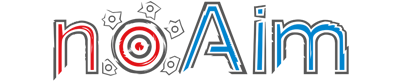You were banned?
Please create a topic and fill it out completely.
Further questions?
If there are any questions about your ban, contact a responsible GS admin in Teamspeak or in Discord in the support area.
Please note that if the statement is false and / or if important details are withheld, we will no longer process the unban request, as well as applications that are not in the correct form.
Processing time?
Processing can take up to 48 hours, as the responsible admin (admin of the ban) should respond here first.
_______________________________________________________________________________________
STEAM ID FINDEN
Step by step instructions (application)
1. Open Steam
2. Go to your profile
3. On your profile you click right mouse button -> Copy the page URL
4. Open in your Browser -> steamid.io
5. Add your steam URL (steamID64) to the steamID search bar
6. Check whether the profile displayed is your own.
7. Copy the steamID and the steamID3 and paste them into the Unban request.
What is a steamID and why is it necessary?
The steamID is used to identify the player. Think of it as a license plate. Every player has a unique steamID.